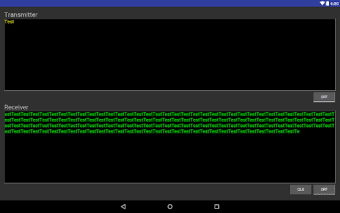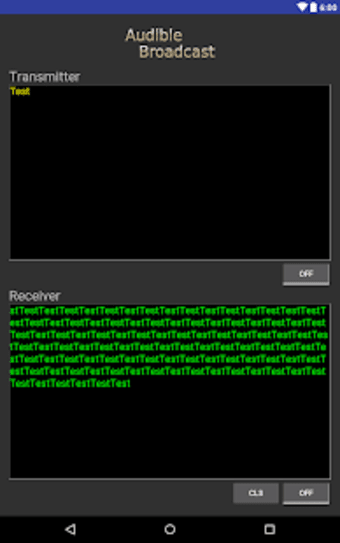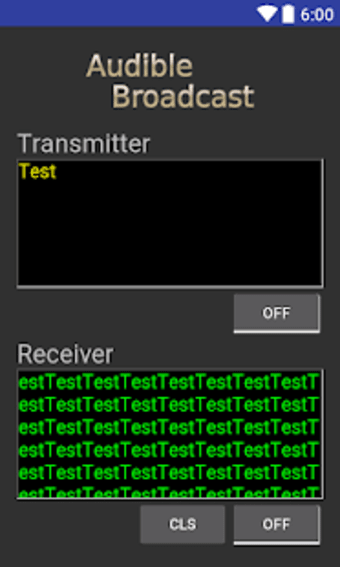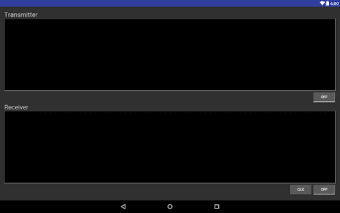A full version program for Android, by Yury Grebenkin.
Using the speaker and microphone, the text messaging app Audible Broadcast sends messages between devices over the sound. Since everyone nearby can hear the transmission, it can be clearly identified. This can be helpful in activities like games and tests.
Somewhere in a large hall, there might be some sort of "information fountain" built with a system configured to deliver a text message helpful to everyone continuously throughout the day at a low sound volume. To draw attention to the sound and encourage passersby to place their devices close to the "fountain" where the information is available. This can include the daily program, the timetable, travel information, web connections, etc.
The app transmits data using frequencies that are near the range of human speech via frequency modulation.
The simple guide to rocket launch:Reduce the volume of the music.Fill out the transmitter box with writing.Activate the repeat setting (press REP).Activate the transmitter (press ON).Set the sound volume so that you can comfortably hear the transmission.Press the other ON button at the bottom of the receiver to turn it on and begin listening to the radio.Place a headphone speaker close to the mic in case headphones are being worn.If the sound is good then the message will gradually emerge in the receiver box.